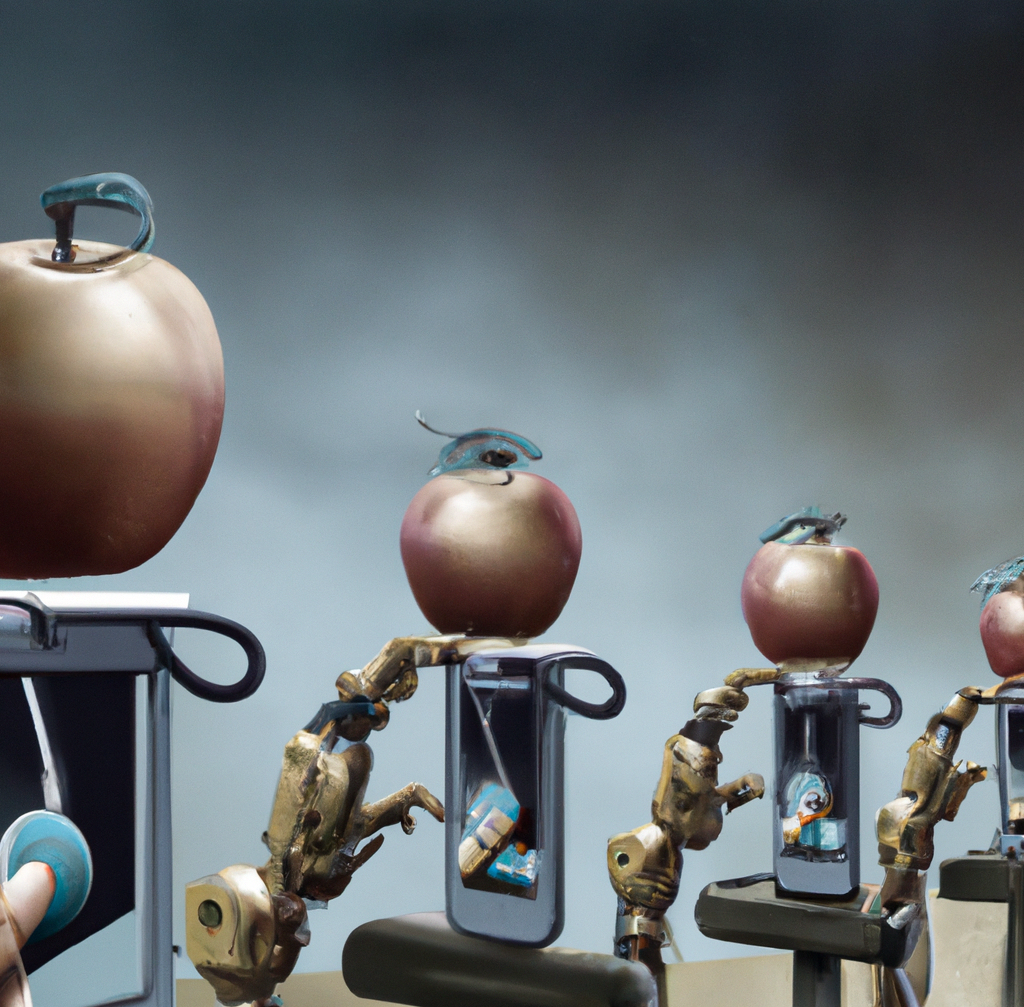Prevent Homebrew services from starting automatically at launch on macOS
Maybe you installed a new service via the great macOS packet manager homebrew. I recently installed PostgreSQL through brew.
It allows you easily start a service by running brew services start postgres.
But what if you don’t actually want PostgreSQL or whatever you activated through brew to start at each boot / launch / login?
For example, you might occasionally need PostgreSQL in your development work, but not every day. Then the server running in the background would just waste some precious RAM that you really need as a developer.
The solution is actually really simple, but I could not immediately find it on StackOverflow, so I am sharing it here:
Use run instead of start
If you run brew services start postgres on the command line, it will not only start that service now, but also launch it again after your next machine restart.
If you instead run brew services run postgres, so run instead of start on the command line, it will only run that service for you now and not relaunch it later on.
So if you only use PostgreSQL or whatever service it is sometimes, it is probably better to start that service manually each you need it instead of having it do that at each reboot / login.
Stop an existing service from being launched automatically
If you already have an existing service that automatically launches at each reboot, then simply run brew services stop postgres. It will not only stop that service now, but also remove it from the list of services that will be automatically run after the next reboot.
If this saved you some RAM, consider buying me one of those ;-)